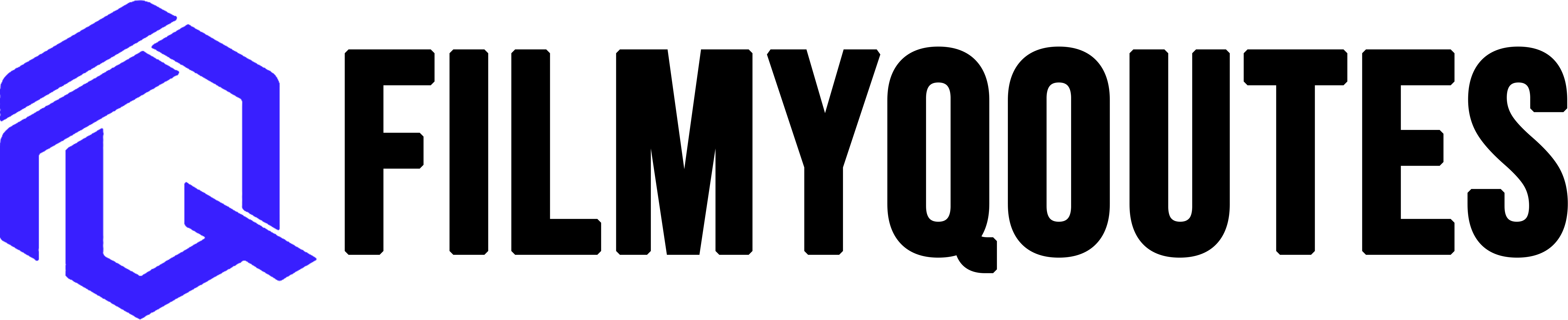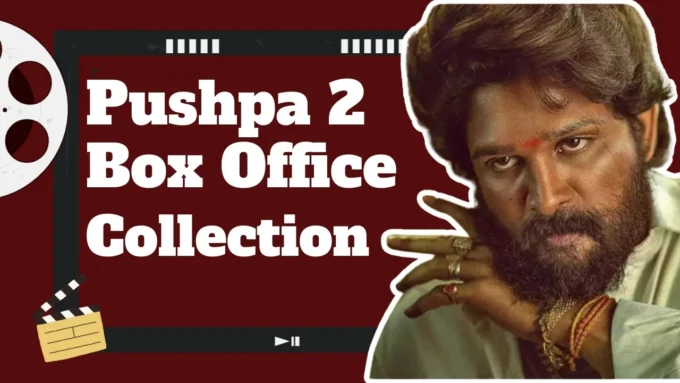Have you ever wanted to access the full range of interactive lessons and problem-solving exercises on Brilliant but felt held back by the subscription fee? You’re not alone. Many learners find the cost of a Brilliant Premium account to be a hurdle in their quest for knowledge. But what if there was a way to unlock these premium features without spending a dime? In this blog post, we’ll show you how to access Brilliant Premium for free using cookies. Yes, you read that right — by leveraging cookies, you can gain access to Brilliant’s extensive library of content without reaching for your wallet!
This guide will walk you through the process of using cookies to log in to a Brilliant Premium account, offering a practical solution for those who are passionate about learning but constrained by budget limitations. We’ll also cover everything you need to know about the legality and ethics of this method, provide you with information on the current plans and prices of Brilliant Premium, and even explain how you can activate a free trial if you prefer a more straightforward approach. By the end of this post, you’ll have the tools and knowledge to enhance your learning journey without any financial strain.
What is Brilliant

Brilliant is an innovative online learning platform designed to make learning fun and accessible for everyone. It focuses on enhancing the skills of its users in math, science, and computer science through interactive lessons that encourage hands-on problem-solving. Brilliant’s mission is to help learners think deeply and develop a stronger understanding of complex topics by transforming passive learning into active, engaging experiences. With its wide range of courses, Brilliant caters to all levels, from beginners looking to grasp the basics to advanced learners seeking to master specialized topics.
What makes Brilliant truly unique is its approach to education. Unlike traditional platforms that rely heavily on videos and lectures, Brilliant uses interactive quizzes, puzzles, and real-world scenarios to foster a more engaging and effective learning experience. Each lesson is carefully crafted to build problem-solving skills, critical thinking, and creativity, allowing learners to apply what they’ve learned in a meaningful way. This hands-on approach keeps users engaged and motivated to continue exploring new concepts, making learning both enjoyable and rewarding.
Brilliant offers a diverse selection of content, from foundational courses like Algebra and Geometry to more advanced topics like Quantum Mechanics and Machine Learning. Whether you’re a student trying to get ahead in your studies, a professional looking to enhance your skills, or simply a curious mind eager to learn something new, Brilliant has something for you. By providing access to high-quality, interactive content, Brilliant empowers learners to reach their full potential, regardless of their background or experience level.
How Cookies Enable Access to Brilliant Premium Account

Cookies are small pieces of data stored on your browser by websites you visit. They help websites remember who you are by storing information like your login details, preferences, and session data. For instance, when you log into your Brilliant account, cookies keep you logged in by remembering your session, so you don’t have to enter your credentials every time you visit. They make browsing more convenient by saving your preferences and ensuring a seamless experience each time you return.
Interestingly, cookies can also be used to access premium accounts on platforms like Brilliant without paying the subscription fee. When someone shares their active session cookies, those cookies can be imported into another browser, essentially tricking the website into thinking the user is already logged in with a premium account. This means you can access all the premium features without actually owning the subscription. However, it’s essential to note that while this method can provide temporary access, it must be used responsibly and ethically, respecting the terms of service of the website.
Legal and Ethical Considerations
Using shared cookies to access premium services like Brilliant can seem like an easy way to enjoy the benefits without paying for a subscription. However, it’s important to recognize that this method raises several legal and ethical concerns. Websites like Brilliant rely on subscription fees to fund the creation and maintenance of high-quality educational content. Accessing their services without paying can be seen as a violation of their terms of service and might be considered theft of service. If caught, it could lead to being banned from the platform or even facing legal consequences.
That’s why it’s essential to use this method responsibly and within the boundaries of the law. The intention behind sharing these cookies is to provide temporary access for those who genuinely cannot afford the subscription, allowing them to experience the benefits and understand the value that Brilliant offers. It’s not meant to replace a legitimate purchase but rather to provide a short-term solution for educational purposes only. If you find that Brilliant Premium is valuable to your learning journey, consider subscribing to support the platform and ensure it can continue offering high-quality content to all users.
Our goal in providing these cookies is clear: they are meant for testing and temporary use only. We understand that not everyone can afford the subscription, which is why we offer this as a temporary bridge. If you can afford to pay, we strongly encourage you to subscribe to Brilliant Premium. Supporting the platform not only benefits you with continuous access to its amazing features but also helps maintain the quality and availability of content for everyone.
Brilliant Premium Plans and Prices
| Plan | Monthly Cost | Annual Cost | Features and Benefits |
|---|---|---|---|
| Monthly Plan | $24.99/month | N/A | Access to all premium courses, interactive lessons, offline mode, and new content added regularly. |
| Annual Plan | N/A | $149.88/year | All features of the monthly plan at a discounted rate, which equals $12.49/month when billed annually. |
| Group Plan | N/A | Varies | Discounted rates for groups or classrooms; includes all premium features plus progress tracking and collaborative learning tools. |
| Lifetime Plan | N/A | One-time fee of $399 | Lifetime access to all current and future courses, features, and updates with a single payment. |
Comparison of Plans:
- Monthly Plan: Ideal for short-term access or for those who want to try the premium features without a long-term commitment.
- Annual Plan: Offers the same benefits as the monthly plan but at a significantly reduced price, making it cost-effective for regular users.
- Group Plan: Perfect for educational institutions, teams, or groups who want collaborative learning experiences, with the added benefit of administrative tools.
- Lifetime Plan: Best for long-term users who want indefinite access without recurring payments, ensuring they have all future updates and content at no extra cost.
These plans provide various options depending on user needs, allowing everyone to access the premium educational content Brilliant offers.
Is There a Free Trial?
Yes, Brilliant offers a free trial for new users who want to explore the benefits of its premium features before committing to a subscription. This trial period allows you to experience the full range of Brilliant’s interactive lessons, problem-solving activities, and other premium content without any initial cost.
How to Access the Free Trial:
To activate the free trial for Brilliant Premium, follow these simple steps:
- Visit the Brilliant Website: Go to the official Brilliant website or download the Brilliant app from the App Store or Google Play Store.
- Create an Account: Sign up for a new account using your email address or social media profile. If you already have an account, make sure to log out and create a new one to be eligible for the free trial.
- Start Your Free Trial: After signing up, click on the “Start Your Free Trial” option. You might need to enter payment details, but you won’t be charged during the trial period.
- Explore Premium Features: Once the trial is activated, you will have full access to all Brilliant Premium features, including advanced courses, interactive quizzes, and offline mode. Make sure to explore the platform thoroughly to decide if a subscription is right for you.
Remember to cancel the trial before it ends if you do not wish to continue with a paid subscription, as the payment method provided will be charged automatically after the trial period ends.
Detailed Guide on Using Cookies to Access Brilliant Premium
Here’s a step-by-step guide on how you can use cookies to unlock Brilliant Premium features on both desktop and mobile devices. This method provides an easy way to gain access to the platform’s premium content without needing to pay for a subscription.
Step-by-Step Instructions for Desktop Users
- Install a Cookie Manager:
- Go to the Chrome Web Store or your browser’s equivalent extension store.
- Search for a cookie manager extension such as “Cookie Editor.”
- Click “Add to Chrome” or “Install” to add the extension to your browser.
- Clear Existing Cookies:
- Visit the Brilliant website and make sure you are logged out.
- Click on the Cookie Editor icon located at the top right corner of your browser.
- Select “Delete All” to clear any existing cookies associated with Brilliant. This ensures there are no conflicts when importing new cookies.
- Import New Cookies:
- Obtain the latest working cookies from our blog by scrolling down and unlocking the “Get Cookies” button.
- Open the Cookie Editor again, click on the “Import” option, and paste the copied cookies into the editor. Confirm the action to import them.
- Access Brilliant Premium:
- Refresh the Brilliant website page. If the cookies are valid, you should now have access to all Brilliant Premium features without a subscription fee.
How to Use Brilliant Premium Cookies on Mobile Devices
For Android Devices:
- Install Kiwi Browser:
- Download the Kiwi Browser from the Google Play Store, as it supports Chrome extensions.
- Add the Cookie Editor Extension:
- Open Kiwi Browser and visit the Chrome Web Store.
- Search for “Cookie Editor” and click “Add to Chrome” to install the extension.
- Import Cookies:
- Go to the Brilliant website, open the Cookie Editor from the Kiwi browser menu, and delete any existing cookies.
- Paste the newly copied cookies into the editor and import them.
- Access Brilliant Premium:
- Refresh the page, and you should now have access to Brilliant Premium features.
For iOS Devices:
- Install Aloha Browser:
- Download the Aloha Browser from the App Store, which supports cookie management.
- Add Cookie Editor Extension:
- Open Aloha Browser, navigate to its extension settings, and find a compatible cookie editor.
- Import Cookies:
- Visit the Brilliant website, open the cookie editor, delete existing cookies, and paste in the new cookies provided.
- Access Brilliant Premium:
- Refresh the page to start using Brilliant Premium features for free.
Troubleshooting Tips:
- Cookies Not Working: Make sure you’ve copied the latest cookies correctly and that they’re not expired. Use the “Request to Update Cookies” button on our blog to notify us if the current cookies fail.
- Issues with the Extension: Restart your browser or reinstall the cookie editor if you encounter issues during the process.
- Access Problems: Clear your browser cache and cookies again before attempting to import new ones to avoid conflicts.
By following these steps, you can easily unlock Brilliant Premium features on both desktop and mobile devices.
Conclusion
In this post, we’ve explored how to use cookies to access Brilliant Premium features for free, providing you with step-by-step instructions for both desktop and mobile devices. While this method offers a convenient way to experience the platform’s interactive lessons and problem-solving tools, it’s crucial to use it responsibly. If you find Brilliant helpful and valuable in your learning journey, consider subscribing to support the platform and its continued development of high-quality content.
We encourage you to join our Telegram community to stay updated with the latest working cookies, share your experiences, and get support from other users. Happy learning, and remember to always respect ethical boundaries when using online resources!