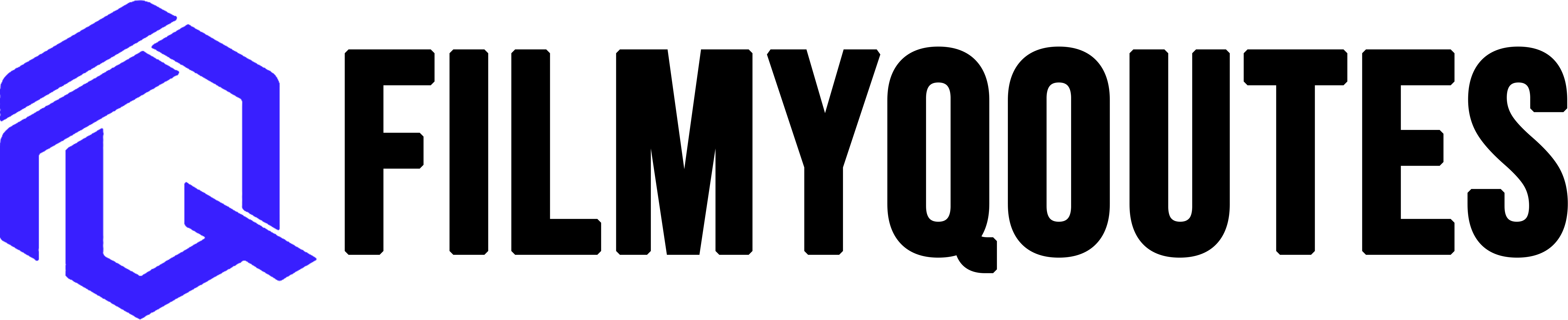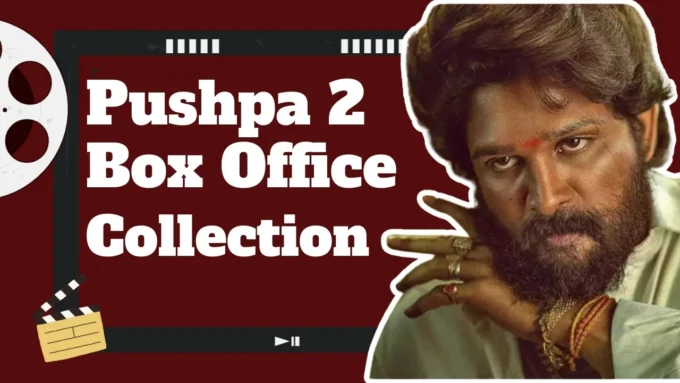Welcome to our guide on how to access DeepL Premium for free using cookies! If you’re a language enthusiast, a professional translator, or someone who frequently needs high-quality translations, DeepL Premium is a game-changer. However, the subscription cost might be a barrier for many. This blog post is here to help you bypass that obstacle. We’ll show you a simple method to unlock DeepL Premium features without spending a dime, allowing you to enjoy the full range of DeepL’s advanced translation tools.
Imagine being able to translate entire documents effortlessly, access a vast vocabulary database, and enjoy seamless integration with various applications—all without the hefty price tag. By the end of this post, you’ll know exactly how to use cookies to gain free access to DeepL Premium. You’ll also learn about the key features of DeepL Premium, such as enhanced translation accuracy, unlimited text translation, and prioritized processing. Let’s dive in and make premium translation services accessible to everyone!
What is DeepL?

DeepL is a leading translation service that has quickly gained popularity for its remarkable accuracy and fluency in translations. Unlike many other translation tools, DeepL uses advanced neural network technology to provide translations that are not only precise but also natural-sounding. This makes it a favorite among professionals and casual users alike. Whether you’re translating a simple sentence or an entire document, DeepL ensures that the context and nuances are accurately captured.
DeepL Premium takes this already impressive service to the next level. With a premium subscription, users gain access to features like unlimited text translation, the ability to translate entire documents, and access to a larger vocabulary database. Additionally, premium users enjoy faster translation speeds and priority processing, which is essential for those who rely on timely translations for their work. These advanced features make DeepL Premium an invaluable tool for translators, businesses, and anyone needing high-quality translations regularly.
For users who need advanced translation services, DeepL is incredibly beneficial. It supports multiple languages and provides translations that maintain the tone and style of the original text. This is especially important for professional documents, where accuracy and professionalism are paramount. Moreover, DeepL’s ability to integrate with other applications means that you can seamlessly translate content within your workflow, saving time and improving efficiency. Overall, DeepL Premium offers a robust solution for all your translation needs, combining state-of-the-art technology with user-friendly features.
The Role of Cookies in Accessing DeepL Premium

Browser cookies are small pieces of data stored on your device by websites you visit. They are designed to remember information about you, like your login status, preferences, and activities on the site. For example, cookies enable websites to keep you logged in even after you close your browser, making your online experience smoother and more convenient. Essentially, cookies act like a memory for the website, helping it recall your previous interactions.
When it comes to accessing premium accounts on platforms like DeepL, cookies can be incredibly useful. By using specific cookies, you can trick the website into thinking you are a returning premium user. This method involves importing cookies from a premium account into your browser, which then grants you access to all the premium features without actually paying for a subscription. While this may sound technical, it’s quite straightforward with the right tools and guidance.
Legal and Ethical Considerations
It’s important to use shared cookies responsibly. This method is intended for educational purposes and temporary use for those who truly cannot afford a subscription. Using shared cookies to access premium services like DeepL should be a last resort. If you find value in DeepL Premium and use it frequently, consider purchasing a subscription to support the creators. This helps maintain the quality and development of the service, ensuring that it remains available and beneficial for everyone.
Our intention behind providing DeepL Premium cookies is clear: we aim to help those who are currently unable to afford the subscription. We understand that access to high-quality translation services can be crucial for many, whether for personal, educational, or professional reasons. By offering these cookies temporarily, we hope to provide a bridge until users can secure their own subscriptions. It’s a way to support continuous learning and productivity without financial strain.
DeepL Premium offers a range of plans to fit different needs and budgets. Investing in a subscription not only gives you uninterrupted access to all the premium features but also contributes to the ongoing improvement and expansion of the service. Below, you can find the different DeepL plans and prices. Making an informed decision to subscribe helps keep the platform running smoothly and allows the developers to continue innovating and improving the tool. Remember, responsible usage of shared cookies and supporting the creators when possible is the best way to ensure high-quality services remain available.
DeepL Premium Plans and Prices:
| Plan | Price | Features |
|---|---|---|
| Free | $0 | Basic translations, limited features |
| Monthly | $7.49/month | Unlimited translations, priority processing, document translation |
| Annual | $5.99/month (billed annually) | All monthly features at a discounted rate |
By following these guidelines, you can enjoy the benefits of DeepL Premium responsibly and ethically.
Is There A Free Trial With DeepL ?

Yes, DeepL offers a free trial of their premium account, allowing you to experience the full range of advanced features without any cost. This trial period is a fantastic opportunity to see how DeepL Premium can enhance your translation tasks, whether for personal use, educational purposes, or professional needs. During the free trial, you’ll have access to unlimited text translations, document translations, and priority processing, giving you a taste of what the premium service has to offer.
For many users, the subscription fee for DeepL Premium might be a concern. This is where the free trial comes in handy—it allows you to test out the premium features and evaluate their benefits before making a financial commitment. If you find that DeepL Premium significantly improves your workflow and translation quality, you can then decide to subscribe and continue enjoying these advanced features. This approach ensures that you make an informed decision about investing in a tool that truly meets your needs.
How To Get Started With The DeepL Free Trial:
- Visit the DeepL Website:
- Go to the official DeepL website.
- Sign Up or Log In:
- If you don’t already have a DeepL account, sign up using your email address. If you have an account, simply log in.
- Start Free Trial:
- Once logged in, navigate to the premium features section. You should see an option to start a free trial. Click on it.
- Enter Payment Information:
- Enter your payment information to activate the trial. Don’t worry, you won’t be charged during the trial period.
- Enjoy Premium Features:
- After activation, you can immediately start using all the premium features of DeepL for the duration of the trial period.
By taking advantage of DeepL’s free trial, you can fully explore the premium features and see the difference they make in your translation tasks. This trial period is a risk-free way to enhance your language skills and productivity, making it easier to decide whether the subscription is worth the investment.
Step-by-Step Guide to Using DeepL Premium Cookies
Install a Cookie Manager:
- Open Chrome Web Store: Go to the Chrome Web Store.
- Search for “Cookie Editor”: In the search bar, type “Cookie Editor.”
- Add to Chrome: Click on “Add to Chrome” to install the extension on your browser.
Clear Existing Cookies:
- Visit DeepL Website: Go to the official DeepL website.
- Open Cookie Editor: Click on the Cookie Editor icon at the top right corner of your browser.
- Delete Cookies: Select “Delete All” to clear any existing cookies and avoid conflicts.
Import New Cookies:
- Get the Latest Cookies: Scroll to the bottom of this page and unlock the “Get Cookies” button to obtain the latest working cookies for DeepL Premium.
- Open Cookie Editor: Click on the Cookie Editor icon.
- Import Cookies: Select “Import,” paste the copied cookies, and confirm the action.
Access DeepL Premium:
- Refresh the Page: Refresh the DeepL website page.
- Enjoy Premium Features: If the cookies are valid, you should now have access to all DeepL Premium features.
How to Use DeepL Premium Cookies on Mobile Devices
Instructions for Android Devices:
- Install Kiwi Browser:
- Go to Google Play Store: Open the Google Play Store on your Android device.
- Search for Kiwi Browser: In the search bar, type “Kiwi Browser.”
- Install: Click on “Install” to download and install the browser.
- Add Cookie Editor Extension:
- Open Kiwi Browser: Launch the Kiwi Browser.
- Go to Chrome Web Store: In the Kiwi Browser, visit the Chrome Web Store.
- Search for Cookie Editor: Type “Cookie Editor” in the search bar.
- Add to Browser: Click on “Add to Chrome” to install the extension.
- Import Cookies and Access DeepL Premium:
- Visit DeepL Website: Go to the official DeepL website in the Kiwi Browser.
- Open Cookie Editor: Click on the Cookie Editor icon from the browser menu.
- Delete Existing Cookies: Clear all existing cookies.
- Import New Cookies: Paste the copied cookies into the import section and refresh the page.
- Enjoy Premium Features: Access DeepL Premium features on your Android device.
Our Cookie Management System
Get Cookies Button:
To make it easy for users to access DeepL Premium, we’ve added a “Get Cookies” button on our blog. Here’s how you can unlock and use it:
- Scroll to the Bottom of the Page: The “Get Cookies” button is locked initially. Scroll down to the bottom of the blog post to unlock it.
- Click the Button: Once unlocked, click the “Get Cookies” button. This will provide you with the latest working cookies necessary for accessing DeepL Premium.
- Copy the Cookies: Copy the provided cookies to use them in the Cookie Editor extension as detailed in our guide above.
Request to Update Cookies:
Cookies can sometimes expire or stop working. If you encounter this issue, you can easily request updates:
- Click the “Request to Update Cookies” Button: If the current cookies stop working, click on the “Request to Update Cookies” button available on our blog.
- Notify Us: This action will notify us that an update is needed. We will promptly update the cookies to ensure continuous access to DeepL Premium.
- Check for Updates: After requesting an update, check back on the blog or in our Telegram channel for the new cookies.
Join Our Telegram Channel:
For immediate notifications about new cookies or updates, we highly recommend joining our Telegram channel. Here are the benefits:
- Real-Time Updates: Get instant notifications whenever new cookies are available or when current cookies are updated.
- Community Support: Join a community of users who share tips, experiences, and solutions related to using DeepL Premium cookies. This can be especially helpful if you encounter any issues.
- Stay Informed: Be the first to know about any changes or new methods to access DeepL Premium features.
Conclusion
Accessing DeepL Premium through cookies is a smart and cost-effective way to enhance your translation capabilities without the subscription fee. This guide has covered everything from understanding cookies, the ethical use of shared cookies, to step-by-step instructions for both desktop and mobile devices. Remember, using cookies responsibly ensures that you can benefit from DeepL’s premium features temporarily, while still supporting the creators when possible. Join our Telegram community for real-time updates and support, ensuring you never miss out on the latest working cookies. Happy translating!