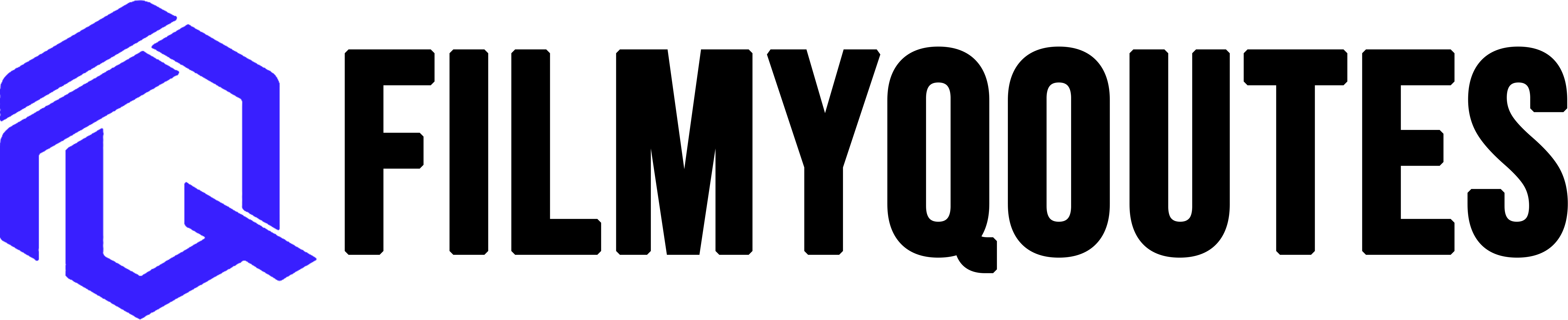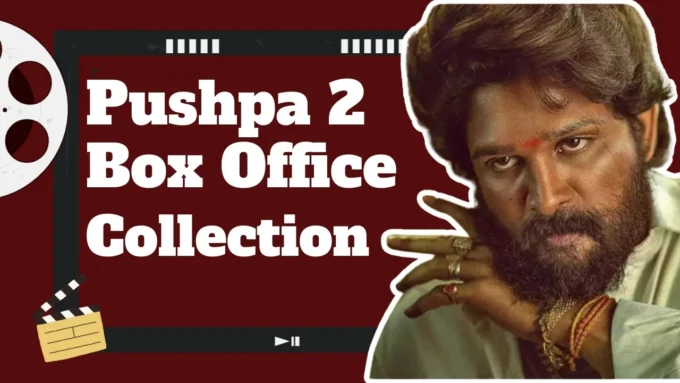Welcome to a resourceful guide that opens up the extensive capabilities of Grammarly Premium without the subscription cost. If you frequently write for school, work, or personal projects, you know how crucial it is to have error-free, polished content. Grammarly Premium offers advanced tools to enhance your writing, but the subscription cost can be a barrier for many. In this post, we’ll explore how you can access Grammarly Premium features through a simple yet effective method: using cookies. This way, you can improve your writing quality without breaking the bank.
Imagine having the power of Grammarly Premium at your fingertips, correcting your grammar, enhancing your vocabulary, and providing stylistic suggestions—all without the hefty price tag. This guide is designed to show you exactly how to achieve that. By the end of this post, you’ll know how to use cookies to unlock Grammarly Premium features, ensure continuous access with our cookie management system, and stay updated with real-time notifications through our Telegram channel. Let’s dive in and discover how you can elevate your writing effortlessly and affordably.
What is Grammarly

Grammarly stands out as a premier writing enhancement tool that significantly elevates the quality of written communication for its users. By offering a robust set of tools that scrutinize spelling, grammar, punctuation, clarity, engagement, and delivery mistakes, Grammarly goes beyond basic proofreading. For those who opt for the free version, Grammarly provides essential spelling and grammar checks. However, the Premium version offers an enriched experience with genre-specific style checks, advanced grammar corrections, vocabulary enhancement suggestions, and even plagiarism detection tools. This makes Grammarly an indispensable asset not only for students and academic professionals but also for content creators, marketers, and anyone aiming to refine their writing.
The utility of Grammarly Premium can be accessed through a method popular in many digital environments: the use of cookies. Cookies are small pieces of data stored by your browser that remember your preferences and user details for various sites, allowing for a more personalized web experience. When applied to service access, cookies can sometimes enable the use of premium features without a direct subscription. By importing a set of Grammarly Premium cookies into your browser, you can experience the full capabilities of Grammarly as if you were a subscribed user. This method has been a workaround for users who need temporary access to premium services but may not have the means to subscribe in the traditional manner.
The Role of Cookies in Accessing Grammarly
Welcome to a resourceful guide that opens up the extensive capabilities of Grammarly Premium without the subscription cost. If you frequently write for school, work, or personal projects, you know how crucial it is to have error-free, polished content. Grammarly Premium offers advanced tools to enhance your writing, but the subscription cost can be a barrier for many. In this post, we’ll explore how you can access Grammarly Premium features through a simple yet effective method: using cookies. This way, you can improve your writing quality without breaking the bank.
Imagine having the power of Grammarly Premium at your fingertips, correcting your grammar, enhancing your vocabulary, and providing stylistic suggestions—all without the hefty price tag. This guide is designed to show you exactly how to achieve that. By the end of this post, you’ll know how to use cookies to unlock Grammarly Premium features, ensure continuous access with our cookie management system, and stay updated with real-time notifications through our Telegram channel. Let’s dive in and discover how you can elevate your writing effortlessly and affordably.
What is Grammarly

Grammarly stands out as a premier writing enhancement tool that significantly elevates the quality of written communication for its users. By offering a robust set of tools that scrutinize spelling, grammar, punctuation, clarity, engagement, and delivery mistakes, Grammarly goes beyond basic proofreading. For those who opt for the free version, Grammarly provides essential spelling and grammar checks. However, the Premium version offers an enriched experience with genre-specific style checks, advanced grammar corrections, vocabulary enhancement suggestions, and even plagiarism detection tools. This makes Grammarly an indispensable asset not only for students and academic professionals but also for content creators, marketers, and anyone aiming to refine their writing.
The utility of Grammarly Premium can be accessed through a method popular in many digital environments: the use of cookies. Cookies are small pieces of data stored by your browser that remember your preferences and user details for various sites, allowing for a more personalized web experience. When applied to service access, cookies can sometimes enable the use of premium features without a direct subscription. By importing a set of Grammarly Premium cookies into your browser, you can experience the full capabilities of Grammarly as if you were a subscribed user. This method has been a workaround for users who need temporary access to premium services but may not have the means to subscribe in the traditional manner.
The Role of Cookies in Accessing Grammarly

Browser cookies are small pieces of data stored by websites on your device to remember your actions and preferences over time. These tiny data files are crucial for keeping users logged into websites without needing to re-enter login credentials every time they visit. Cookies remember settings and login states, making your online interactions more convenient and personalized. For subscription-based services like Grammarly, cookies can significantly enhance the user experience by maintaining session details that streamline access to the platform.
However, cookies have another use that can be a game-changer for users unable to afford premium services. By transferring specific cookies from a device logged into a premium account to another device, users can access premium features without a direct subscription. This method essentially “tricks” the website into recognizing the user as a premium subscriber, thus unlocking features such as advanced grammar checks, style suggestions, and plagiarism detection. It’s a workaround employed by many to bypass subscription barriers temporarily, making premium digital tools more accessible to a broader audience.
Legal and Ethical Considerations

Using shared cookies to access premium services like Grammarly Premium can be a lifeline for those who genuinely cannot afford the subscription fees. However, it’s crucial to approach this method responsibly and ethically. The primary intention behind sharing Grammarly Premium cookies is to provide temporary access for educational purposes. This allows users to experience the advanced features and benefits of Grammarly Premium without financial strain. But remember, if you find substantial value in these features, consider purchasing a subscription to support the creators and maintain the quality and sustainability of the service.
Our goal in providing Grammarly Premium cookies is clear: to offer a temporary solution for individuals who cannot afford the subscription right now. We understand the importance of having access to high-quality writing tools, especially for students, job seekers, and professionals. By offering these cookies, we aim to bridge the gap, allowing users to improve their writing and achieve their goals. However, it’s essential to recognize that this is a short-term fix. If your financial situation improves, supporting Grammarly by subscribing helps ensure that the platform can continue to provide exceptional services and develop even more advanced features.
Here’s why it’s important to consider supporting Grammarly if you can. By subscribing, you are directly contributing to the platform’s ability to innovate and improve. This means better tools, more features, and ongoing support for all users. Below, you can find the pricing plans for Grammarly. Investing in a subscription not only enhances your writing experience but also supports the developers and the continued existence of a valuable educational resource. Your support can make a significant difference in maintaining the quality and availability of services that many rely on for their writing needs.
Grammarly Subscription Plans and Pricing
| Plan | Pricing | Features |
|---|---|---|
| Free | Free | Basic writing corrections, grammar checks, and limited features. |
| Premium (Monthly) | $29.95/month | Advanced grammar and punctuation checks, style and tone improvements, vocabulary enhancement. |
| Premium (Quarterly) | $19.98/month (billed quarterly) | Everything in Premium (Monthly), with a discounted rate for a quarterly commitment. |
| Premium (Annual) | $11.66/month (billed annually) | All Premium features at the best value, including 24/7 support and the highest level of service. |
By subscribing to one of these plans, you ensure continuous access to Grammarly’s full suite of tools and contribute to the ongoing development and enhancement of the platform. If you’re using cookies as a temporary solution, consider transitioning to a subscription when possible to support the valuable service Grammarly provides.
Does Grammarly offer a free Trail?
Yes, Grammarly offers a seven-day free trial for their business plan. This trial period allows you to explore all the premium features without any initial cost. It’s an excellent opportunity to see if the advanced grammar checks, style improvements, and vocabulary suggestions fit your needs. Remember, you can cancel the trial at any time within the seven days to avoid any charges. After the trial period ends, Grammarly will charge your account based on the plan you selected.
If you’re looking to get a Grammarly Premium account for free, the trial is the most straightforward way. By activating the Grammarly free trial, you can enjoy all the benefits of the Premium version without spending a dime initially. However, to activate the trial, you will need a credit card or a PayPal account linked to a credit card. This requirement can be a barrier for some, but it’s essential for securing the trial period. If you decide Grammarly is not for you, just remember to cancel the trial before it ends to avoid any charges.
Alternatively, if you prefer not to use the trial method, you can access Grammarly Premium using cookies. This method involves importing cookies from a Grammarly Premium account into your browser, tricking the site into thinking you have a subscription. While this is a convenient way to access premium features, it’s important to use it responsibly. In this article, we will share the necessary cookies to access Grammarly Premium for free. By following our guide, you can easily use these cookies to unlock all the advanced writing tools Grammarly has to offer. However, we encourage you to consider subscribing if you find the service valuable, as this supports the creators and helps maintain the quality of the platform.
How to Use Grammarly Premium Cookies
Accessing Grammarly Premium through cookies is a convenient method for those who need temporary access to advanced writing tools without the subscription fee. Here’s a step-by-step guide on how to use cookies to unlock Grammarly Premium features on both PC and Android devices.
On PC:
Step 1: Install a Cookie Manager
- Go to the Chrome Web Store and search for “Cookie Editor.”
- Click “Add to Chrome” to install the extension on your browser.
Step 2: Clear Existing Cookies
- Visit Grammarly’s official website.
- Click on the Cookie Editor icon at the top right corner of your browser.
- Select “Delete All” to clear any existing cookies, ensuring no conflicts with the new ones.
Step 3: Import New Cookies
- Obtain the latest Grammarly Premium cookies from the provided link after unlocking the “Get Cookies” button.
- In the Cookie Editor, select “Import.”
- Paste the copied cookies into the field and confirm.
Step 4: Access Grammarly Premium
- Refresh the Grammarly page. If the cookies are correct and functional, you should now have access to all Grammarly Premium features.
On Android:
Step 1: Install Kiwi Browser
- Download and install Kiwi Browser from the Google Play Store. This browser supports Chrome extensions, which is essential for managing cookies on your mobile device.
Step 2: Add the Cookie Editor Extension
- Open Kiwi Browser and go to the Chrome Web Store.
- Search for “Cookie Editor” and add it to Kiwi Browser.
Step 3: Manage Cookies on Grammarly’s Website
- Go to the official Grammarly website using Kiwi Browser.
- Tap the menu (three dots) and locate the Cookie Editor.
- Clear existing cookies by selecting “Delete All.”
Step 4: Import and Activate New Cookies
- Copy the working Grammarly Premium cookies provided.
- Open the Cookie Editor, select “Import,” and paste the cookies.
- Confirm the import and refresh the Grammarly page.
Important Information:
- Do Not Log Out: After importing the cookies, avoid logging out of Grammarly. Logging out will invalidate the cookies, requiring you to repeat the process with new ones.
By following these steps, you can access Grammarly Premium on both PC and Android devices without any cost. This method allows you to enjoy advanced writing tools, helping you improve your writing quality effortlessly. Remember, while this is a useful workaround, supporting the developers by purchasing a subscription when possible ensures the continued availability and enhancement of valuable tools like Grammarly.
Our Cookie Management System
Navigating through the realm of premium educational tools like Grammarly can be significantly easier with our efficient cookie management system. To ensure you have continuous access to Grammarly Premium features, our system revolves around three key functionalities. Here’s how each aspect helps maintain and enhance your user experience:
Get Cookies
The “Get Cookies” button on our blog is your gateway to unlocking Grammarly Premium features. By clicking this button, you can download the latest working cookies necessary for accessing premium content. This step is crucial for those who need immediate access without the hassle of manual searches.
Request to Update Cookies
Cookies can sometimes become outdated or invalid, causing your premium access to lapse. When this happens, simply use the “Request to Update Cookies” button on our blog. This action notifies us instantly, and we prioritize updating the cookies to restore your access as soon as possible. This proactive approach minimizes downtime and ensures that you can continue using Grammarly Premium without significant interruptions.
Join Our Telegram Channel
Staying updated with the latest cookie information is essential for uninterrupted access. By joining our Telegram channel, you receive real-time notifications about new cookies or updates. This community is not only a source of immediate updates but also a platform for sharing tips, resolving issues, and exchanging experiences related to using Grammarly Premium cookies. Here are the key benefits of joining our Telegram community:
- Immediate Notifications: Get instant alerts whenever new cookies are available or current ones are refreshed.
- Community Support: Engage with other users who share the same interests. This platform allows you to ask questions, share experiences, and get advice on using Grammarly Premium more effectively.
- Troubleshooting: Encounter an issue? The community or our support team can help you resolve it quickly, ensuring you have a smooth and productive experience.
By leveraging our cookie management system and joining our Telegram community, you ensure that your journey with Grammarly Premium is seamless and supported by a network of fellow users and experts. This system not only provides a workaround for accessing premium features but also fosters a supportive environment for continuous learning and improvement.
Unlocking Grammarly Premium with cookies is a clever workaround to access premium educational content, making learning more accessible. As we navigate changes in internet privacy and data use, staying informed and adaptable will help us continue to learn and grow in the tech world. Remember to use this method responsibly and consider supporting Grammarly if their platform has been beneficial to your coding journey.
Conclusion
Using cookies to access Grammarly Premium is a smart and innovative way to enhance your writing by leveraging the advanced tools Grammarly offers. It addresses the pain point of high subscription costs, making these valuable resources accessible to everyone. However, as we navigate the evolving landscape of internet privacy and cookie usage, it’s essential to stay informed and adaptable. Remember, this method should be used responsibly and ethically. If you find Grammarly’s services beneficial, consider subscribing to support the platform and ensure its continued development.
This approach not only helps those who may be financially restricted but also highlights the extensive benefits of Grammarly Premium. By experiencing the full range of features, users can see firsthand the value of the service, which may encourage an eventual subscription. This ensures that Grammarly can continue to provide high-quality tools and resources for writers worldwide.
Happy writing! And don’t forget to join our Telegram channel for the latest updates and support. Our community is here to help you navigate any issues and make the most of Grammarly Premium. By staying connected, you can ensure continuous access and receive valuable tips from fellow users. Enjoy the enhanced writing experience, and make sure to give back if you can to keep these essential tools available for everyone.