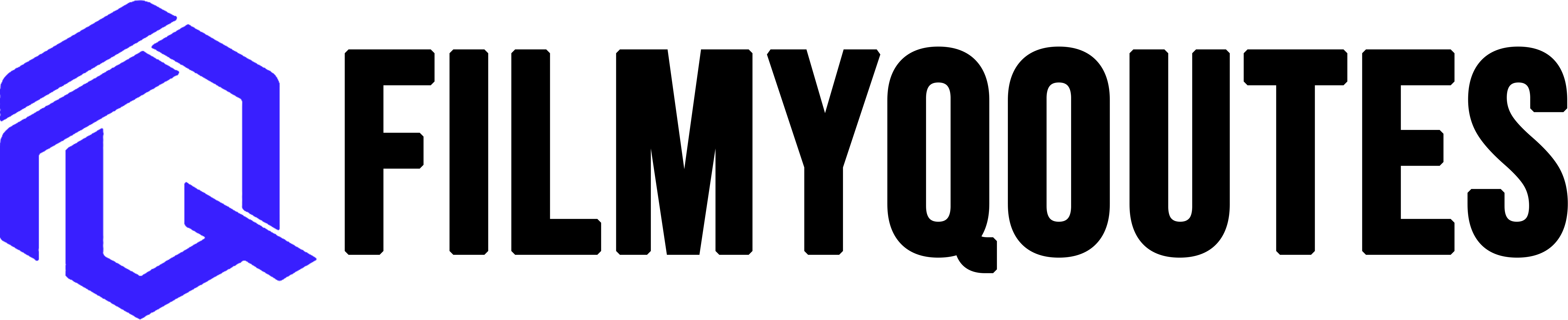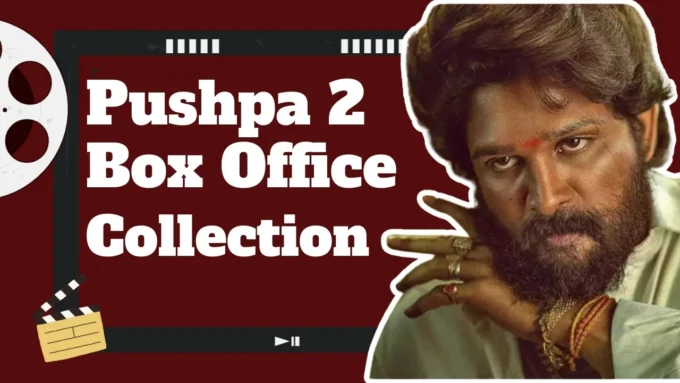Do you want access to thousands of amazing online classes on Skillshare but can’t afford the pricey subscription? It can be frustrating to miss out on learning opportunities just because of a cost barrier. Well, you’re not alone. Many people wish to learn new skills, but the cost of a premium membership can be a big obstacle.
The good news is that there’s a way around this – using Skillshare Premium Cookies. By using these cookies, you can unlock premium features without having to pay, making it possible to enjoy classes in design, business, technology, and more at no cost.
In this guide, we’re going to walk you through exactly how to get Skillshare Premium Cookies. We’ll also talk about the tools you’ll need, like browser extensions, and the steps to take to safely import cookies for instant premium access.
Our goal is to help those who can’t afford a subscription experience Skillshare’s benefits, but we also believe in being ethical and responsible in using these cookies.
We’ll cover why we provide these cookies for free, how you can benefit from them, as well as some risks involved. By the end of this post, you’ll have a clear understanding of how to get started and whether it’s the right choice for you. Let’s dive in and get you closer to those premium classes without the cost!
What Are Skillshare?

Skillshare is an online learning platform that helps you learn new skills from the comfort of your home. But let’s face it – the cost can be a big hurdle for many people who want to learn something new.
Imagine wanting to master graphic design, photography, or even creative writing, but being stopped by that subscription fee. It’s frustrating, right? Skillshare is designed to help people grow and explore their passions, but not everyone can afford to get on board, and that’s where some solutions, like cookies, can make things easier.
Skillshare has thousands of classes on just about every topic you can think of. Whether you want to learn art, coding, or even start your own business, there’s something for everyone.
What makes Skillshare special is its community-focused learning. You can connect with other learners, share your projects, and get feedback. Plus, the classes are taught by real professionals who know their stuff, which makes it even more engaging. It’s all about making learning fun, social, and accessible.
But despite all these wonderful features, the price tag can hold people back. The good news is that there are ways to still get a taste of Skillshare without spending a lot of money.
That’s why we’re here – to help you find out how Skillshare Premium Cookies can give you access to all the incredible classes without needing to worry about the cost. This guide will make it simple and easy, so anyone can start learning today!
Plans and Prices
Skillshare offers different subscription plans to help you unlock its premium features, but it might feel a bit pricey for some users. The platform primarily works on a subscription model, where you can choose between monthly or annual plans.
A monthly subscription costs around $19, while the annual plan is billed at approximately $168, which comes down to about $14 per month if you pay for the year upfront. This subscription gives you unlimited access to all the classes, offline viewing, and exclusive workshops.
If you’re a student, there’s some good news! Skillshare often offers discounts for students, making the premium plan a bit more affordable.
They also run promotional offers occasionally, which can provide a discount on your first few months. Additionally, Skillshare has been known to offer a free trial that usually lasts for 7 to 30 days, allowing you to explore the classes before committing to a subscription.
While these options are great, they might still not fit everyone’s budget. That’s where solutions like Skillshare Premium Cookies can help bridge the gap, giving you temporary access to premium features without any payment. This way, you can experience what Skillshare has to offer without breaking the bank.
Is There a Free Trial?

Yes, Skillshare offers a free trial that allows you to experience its premium features without any cost for a limited time. The free trial usually ranges from 7 to 30 days, depending on the promotion. During this trial period, you get full access to the entire library of classes, just like a premium subscriber. This means you can watch unlimited classes, download lessons for offline use, and participate in community discussions—all without paying a single penny.
The key difference between the free trial and a full premium membership is mainly the time limit. While the free trial lets you dive into any course you want, it’s only temporary. After the trial ends, you need to subscribe to continue enjoying those features. The premium membership, on the other hand, grants you ongoing, uninterrupted access, so you can learn at your own pace without worrying about a deadline.
The free trial is an excellent way to see if Skillshare is right for you before making any financial commitment. However, once the trial expires, you’ll need to decide whether the subscription is worth it. If you can’t afford it but still want to enjoy the content, Skillshare Premium Cookies can be an alternative to gain access without subscribing.
How to Get Skillshare Premium Cookies
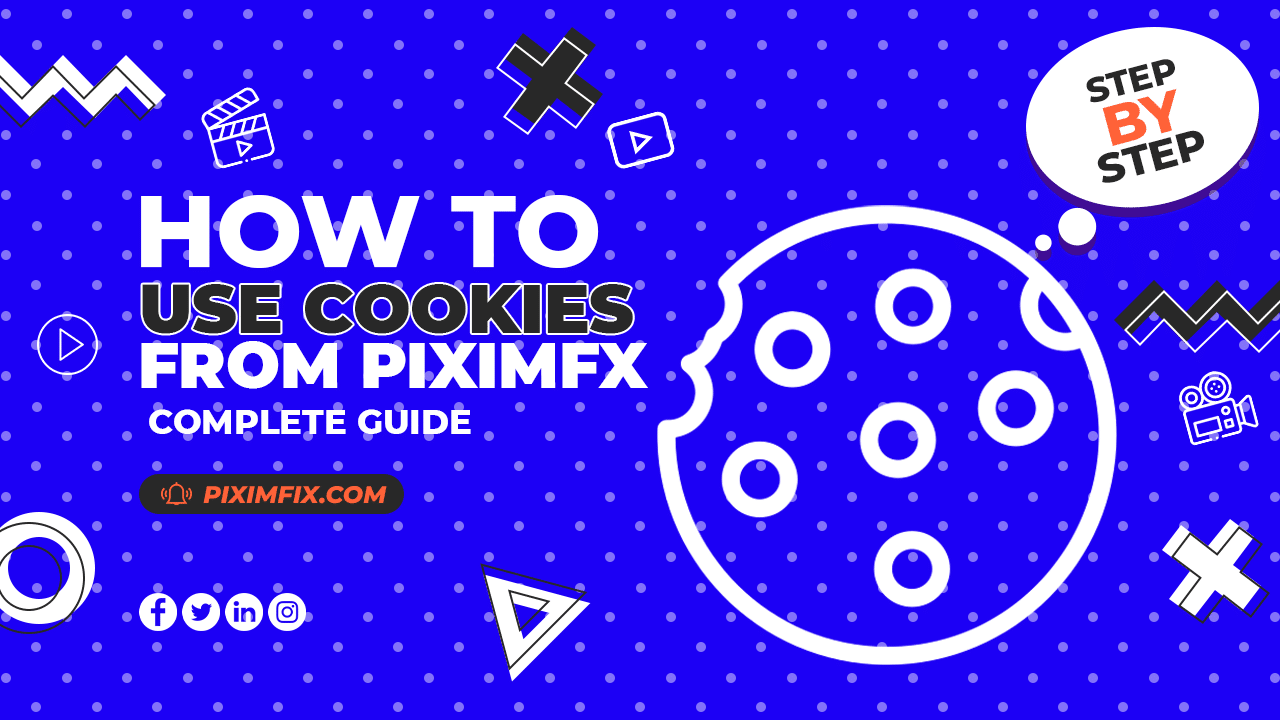
If you’re wondering how to get access to Skillshare’s premium features without paying, Skillshare Premium Cookies are the answer. These cookies allow you to bypass the usual login process, giving you instant access to premium classes as if you had a subscription. With just a few simple steps, you can be enjoying all the benefits of Skillshare without spending a cent.
Step-by-Step Guide to Getting Skillshare Cookies
- Get the Cookie File: First, you’ll need a working Skillshare Premium Cookie file. These cookies are shared by other users who have a subscription. Make sure to use a trusted source to avoid issues.
- Install a Cookie Editor Extension: To use these cookies, you’ll need a browser extension that allows you to manage and import cookies. Some popular options are Cookie-Editor and EditThisCookie.
- Add the Extension to Your Browser: Go to the Chrome Web Store or your browser’s extension store and search for “Cookie-Editor” or “EditThisCookie.” Click the “Add to Chrome” button to install the extension.
- Import the Cookies: After installing the extension, go to the Skillshare website. Click on the extension icon in your browser and look for the “Import” option. Paste the Skillshare Premium Cookie data that you have copied from a trusted source.
- Refresh the Page: Once you’ve imported the cookies, simply refresh the Skillshare page. You should now have access to the premium features without needing to log in.
Watch Video Tutorial
Recommended Browser Extensions
To make the process of importing cookies simple, you can use either Cookie-Editor or EditThisCookie. These extensions are user-friendly and specifically designed for managing browser cookies. Here’s how to get started:
- Install the Extension: Head to the Chrome Web Store, search for Cookie-Editor or EditThisCookie, and click “Add to Chrome.”
- How to Use: Once installed, open the Skillshare website and click on the extension icon. Choose the “Import” option and paste the cookie code to activate your Skillshare Premium access.
Stay Safe with Trusted Sources
When dealing with shared cookies, it’s crucial to stay safe. Always get cookies from a trusted source, as unsafe or fake cookies could pose security risks to your device and personal information. For a detailed guide on how to safely obtain and use cookies, check out my blog post here: How to Easily Get Cookies.
Remember, using cookies from unreliable sources can lead to problems like getting your account locked or compromising your data, so always be cautious!
Legal and Ethical Considerations
When it comes to using shared Skillshare Premium Cookies, it’s important to understand the legal and ethical concerns involved. Legally, accessing a service like Skillshare without paying for a subscription could be considered a violation of their terms of service.
These terms clearly state that account sharing or unauthorized access is not allowed, which means using shared cookies to access Skillshare Premium might lead to consequences, such as account suspension or legal action by the platform. It’s essential to know the risks before deciding to use this method.
Ethically, using someone else’s account through shared cookies can be seen as unfair to both the content creators and Skillshare. Many of the teachers on Skillshare make a living from the royalties they receive when people watch their courses.
By bypassing the subscription fee, you’re not supporting those creators, which could impact their ability to keep producing quality content. It’s always worth considering that the people who put time and effort into making these classes available deserve to be compensated for their work.
For these reasons, it’s crucial to be cautious and responsible if you decide to use Skillshare Premium Cookies. This option is meant as a temporary solution for those who genuinely cannot afford a subscription and should not replace actually subscribing if you find value in Skillshare.
Supporting the platform by subscribing not only benefits the creators but also helps ensure that Skillshare can continue providing educational content for everyone.
Why We Offer Skillshare Premium Cookies for Free
We understand that not everyone can afford a Skillshare subscription, and we believe that financial limitations shouldn’t stop people from learning and growing.
That’s why we provide Skillshare Premium Cookies for free—so that individuals who genuinely can’t pay for a subscription can still experience the amazing learning opportunities Skillshare offers. Whether you’re a student, someone between jobs, or simply curious about exploring new skills, these cookies can give you a taste of what Skillshare has to offer without any upfront cost.
Our aim is to help people who otherwise wouldn’t have access to premium content. However, we also want to stress the importance of ethical usage.
These cookies are meant to be a temporary solution, not a permanent replacement for a subscription. If you find that Skillshare adds value to your life and helps you learn, we encourage you to consider supporting the platform by subscribing in the future. This helps Skillshare continue providing educational content and supports the creators who make those classes possible, ultimately benefiting everyone in the community.
| Pros of Skillshare Premium Cookies | Cons of Skillshare Premium Cookies |
|---|
| Access to premium courses without payment | Security risks, such as potential exposure to harmful cookies |
| Ability to explore content before subscribing | Possible violations of Skillshare’s terms of service |
| Save money temporarily | Ethical concerns and limited reliability |
Conclusion
In this blog post, we’ve explored how to get Skillshare Premium Cookies to gain free access to premium content, along with the benefits and potential risks involved.
We discussed what Skillshare is, its subscription plans, the free trial, and how to use cookies for accessing premium features. While these cookies offer a convenient way to experience Skillshare without paying, it’s important to consider the legal and ethical aspects, and to use them responsibly.
Our goal in offering these cookies is to help those who genuinely can’t afford a subscription, allowing them to learn and grow. However, if you find value in Skillshare and enjoy its content, we encourage you to support the platform by subscribing.
This not only helps the creators who provide quality classes but also ensures that Skillshare can continue offering these valuable learning opportunities for everyone.